A simple package
Create @napi-rs/cool
Let's start from the @napi-rs/cli.
Create a new project with napi new:
napi new
? Package name: (The name field in your package.json)Let's give the package a cool name @napi-rs/cool:
It's recommended to use npm scope to name your package. Because @napi-rs/cli
will create and publish many packages per platform for you. If these packages
are not under a npm scope, it will trigger npm spam
detection (opens in a new tab) while you are
publishing them for the first time.
napi new
? Package name: (The name field in your package.json) @napi-rs/cool
? Dir name: (cool)The next step is to choose the directory name for your cool package. The default value is the suffix of your package name. Let's just press enter and use the default value.
napi new
? Package name: (The name field in your package.json) @napi-rs/cool
? Dir name: cool
? Choose targets you want to support (Press <space> to select, <a> to toggle all, <i> to invert selection,
and <enter> to proceed)
❯ ◯ aarch64-apple-darwin
◯ aarch64-linux-android
◯ aarch64-unknown-linux-gnu
◯ aarch64-unknown-linux-musl
◯ aarch64-pc-windows-msvc
◯ armv7-unknown-linux-gnueabihf
◉ x86_64-apple-darwin
(Move up and down to reveal more choices)The next step is to choose which platforms you want to support. I want all of them, so press A to choose all targets and press enter.
napi new
? Package name: (The name field in your package.json) @napi-rs/cool
? Dir name: cool
? Choose targets you want to support aarch64-apple-darwin, aarch64-linux-android, aarch64-unknown-linux-gnu
, aarch64-unknown-linux-musl, aarch64-pc-windows-msvc, armv7-unknown-linux-gnueabihf, x86_64-apple-darwin,
x86_64-pc-windows-msvc, x86_64-unknown-linux-gnu, x86_64-unknown-linux-musl, x86_64-unknown-freebsd, i686-p
c-windows-msvc, armv7-linux-androideabi
? Enable github actions? (Y/n)The next step is to choose whether to enable the GitHub CI configuration. If your project will live on GitHub, then you need to enable it. Let's type the Y and press enter here:
napi new
? Package name: (The name field in your package.json) @napi-rs/cool
? Dir name: cool
? Choose targets you want to support aarch64-apple-darwin, aarch64-linux-android, aarch64-unknown-linux-gnu
, aarch64-unknown-linux-musl, aarch64-pc-windows-msvc, armv7-unknown-linux-gnueabihf, x86_64-apple-darwin,
x86_64-pc-windows-msvc, x86_64-unknown-linux-gnu, x86_64-unknown-linux-musl, x86_64-unknown-freebsd, i686-p
c-windows-msvc, armv7-linux-androideabi
? Enable github actions? Yes
Writing Cargo.toml
Writing .npmignore
Writing build.rs
Writing package.json
Writing src/lib.rs
Writing .github/workflows/CI.yml
Writing .cargo/config.toml
Writing rustfmt.tomlAnd now @napi-rs/cli has created a new package named @napi-rs/cool and under the cool directory.
Let's enter it and do some preparation:
cd cool
yarn installI'm using yarn to install the dependencies here, you can replace it with your favorite package manager.
And now the directory structure looks like this:
tree -a
.
├── .cargo
│ └── config.toml
├── .github
│ └── workflows
│ └── CI.yml
├── .npmignore
├── Cargo.toml
├── build.rs
├── npm
├── package.json
├── rustfmt.toml
└── src
└── lib.rsYour native code is in src/lib.rs. The .cargo/config.toml file is used in the GitHub CI for cross compiling. In general, this file does not affect your development on your local machine.
The .github/workflows/CI.yml file is the configuration file for GitHub Actions (opens in a new tab).
The build.rs file is necessary for building a native addon for Node.js. Don't delete it or move it to another place.
After the yarn installation finished, you can run the build command to build your first native package:
yarn build
yarn run v1.22.17
$ napi build --platform --release
Updating crates.io index
Downloaded proc-macro2 v1.0.34
Downloaded once_cell v1.9.0
Downloaded napi v2.0.0-beta.7
Downloaded 3 crates (129.4 KB) in 2.35s
Compiling proc-macro2 v1.0.34
Compiling unicode-xid v0.2.2
Compiling memchr v2.4.1
Compiling syn v1.0.82
Compiling regex-syntax v0.6.25
Compiling convert_case v0.4.0
Compiling once_cell v1.9.0
Compiling napi-build v1.2.0
Compiling napi-sys v2.1.0
Compiling napi-rs_cool v0.0.0 (/cool)
Compiling quote v1.0.10
Compiling aho-corasick v0.7.18
Compiling regex v1.5.4
Compiling napi-derive-backend v1.0.17
Compiling ctor v0.1.21
Compiling napi-derive v2.0.0-beta.5
Compiling napi v2.0.0-beta.7
Finished release [optimized] target(s) in 37.11s
✨ Done in 37.80s.And now the folder structure is like this:
tree -a -I target
.
├── .cargo
│ └── config.toml
├── .github
│ └── workflows
│ └── CI.yml
├── .npmignore
├── Cargo.toml
├── build.rs
├── cool.darwin-x64.node
├── index.d.ts
├── index.js
├── node_modules
├── npm
├── package.json
├── rustfmt.toml
└── src
└── lib.rsNow there are three (3) more files that the yarn build command generated for you.
cool.darwin-x64.nodeis the Node.js addon binary fileindex.jsis the generated JavaScript binding file which helps you export everything in the addon to the package callerindex.d.tsis the generated TypeScript definition file.
The new command generated a simple sum function for you in the src/lib.rs:
#![deny(clippy::all)]
use napi_derive::napi;
#[napi]
pub fn sum(a: i32, b: i32) -> i32 {
a + b
}You can inspect the index.d.ts file and see the sum function typing that has been generated:
/* eslint-disable */
export function sum(a: number, b: number): numberLet's create a main.mjs file to test the generated sum function:
import { sum } from './index.js'
console.log('From native', sum(40, 2))Execute it!
node main.mjs
From native 42Congratulations! You have successfully created a native addon for Node.js!
Publish it
Unfortunately, you can't publish the @napi-rs/cool because you don't have permission to publish packages to the @napi-rs npm scope.
However, you can create your own npm scope: https://docs.npmjs.com/creating-and-publishing-scoped-public-packages (opens in a new tab).
Once you have created your own npm scope, you can use the napi rename command to rename the project just created.
napi rename
? name: name field in package.jsonLet's assume you just created an npm scope named jarvis, you can type @jarvis/cool as the new name:
napi rename
? name: name field in package.json @jarvis/cool
? napi name: (cool)You don't need to change the napi name field in the package.json because the package suffix is not changed. Just type Enter to keep the cool name.
napi rename
? name: name field in package.json @jarvis/cool
? napi name: cool
? repository: Leave empty to skipAnd you need a GitHub repository if you want to publish a NAPI-RS package, because you need the GitHub Actions to do the compiling jobs for you. Just type your GitHub repo URL here.
napi rename
? name: name field in package.json @jarvis/cool
? napi name: cool
? repository: Leave empty to skip
? description: Leave empty to skipAnd the description field in the package.json. Leave it empty to skip.
Now your package name is renamed to @jarvis/cool, you can finally publish it.
Now init the git configuration and push it to GitHub.
git init
git remote add origin git@github.com/yourname/cool.git
git add .
git commit -m "Init"
git pushIn order to publish packages in GitHub Actions, you need to configure the NPM_TOKEN environment variable in your GitHub repo.
In the project Settings -> Secrets, add your NPM_TOKEN into it.
If everything works fine, you will see the following CI matrix:
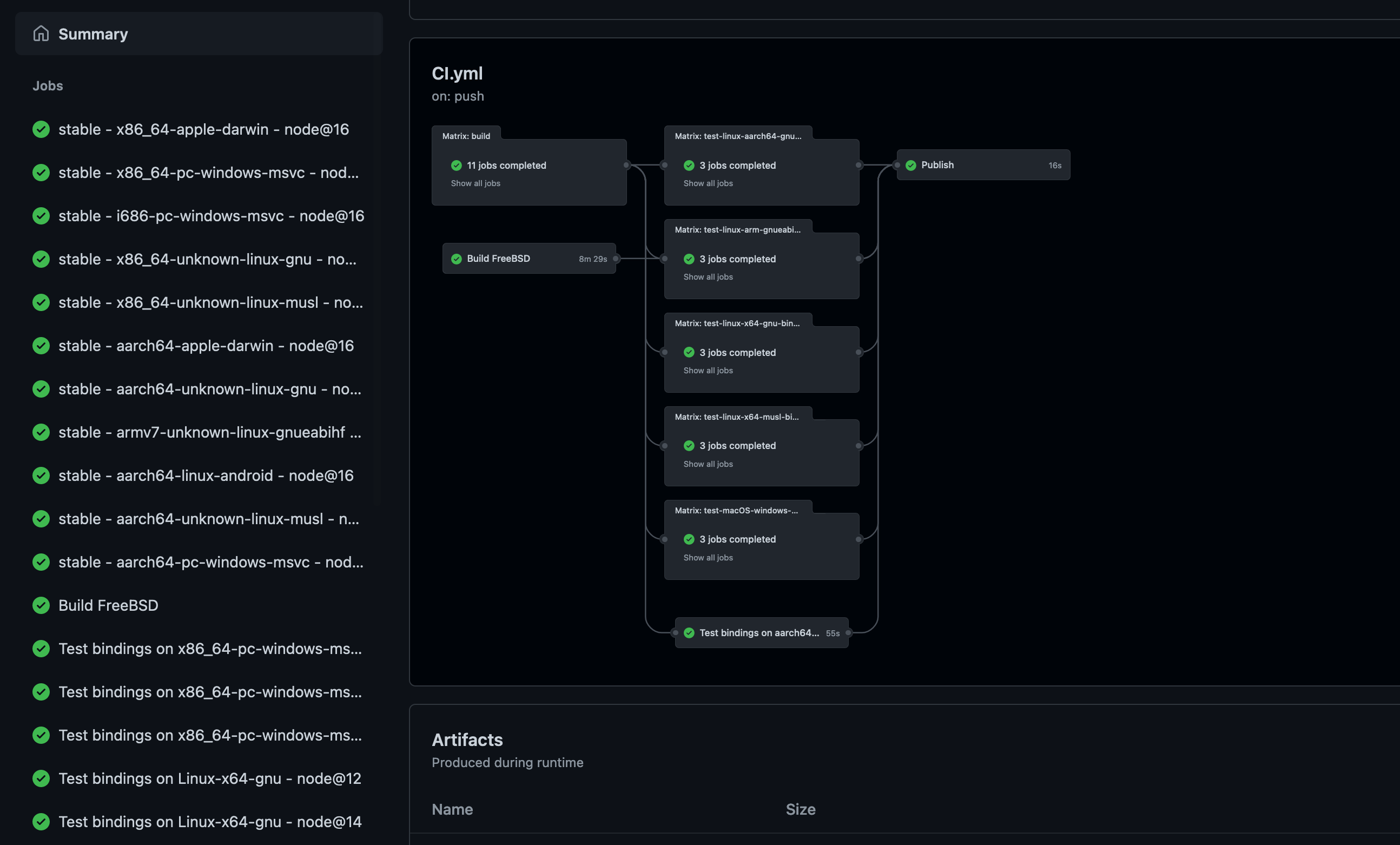
This is just a test CI matrix, let's finally publish this package:
npm version patch
git push --follow-tagsAnd the CI matrix will build and publish your @jarvis/cool package.